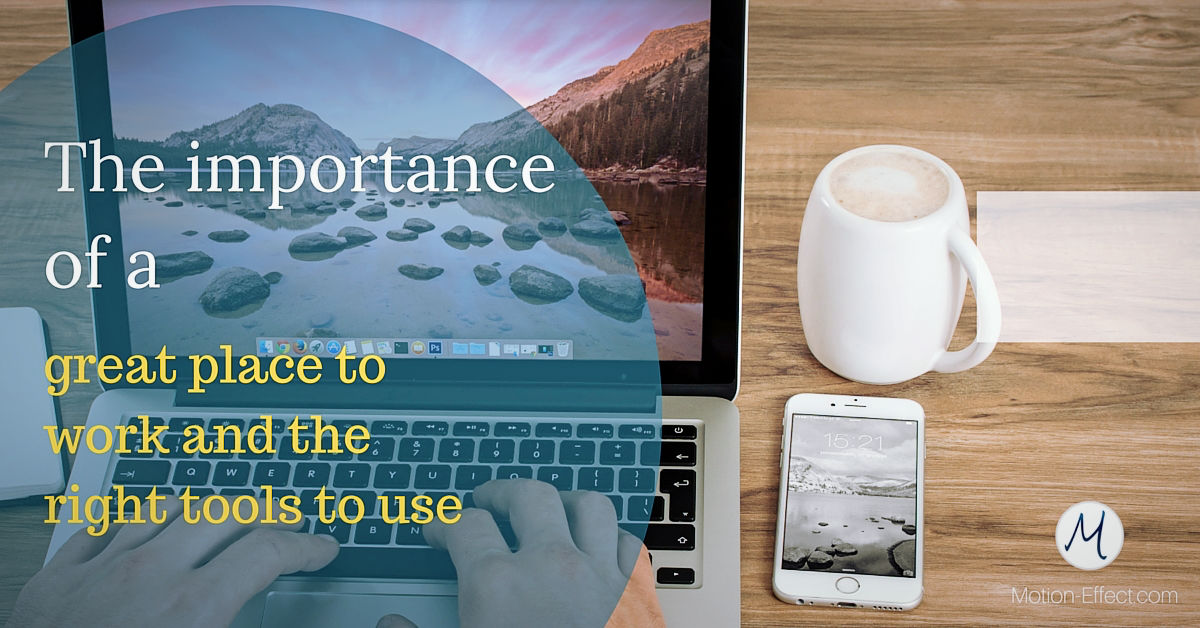Unless you already enjoy the freedom of zipping coffee (or tea) and having your fingers dancing elegantly across the keyboard somewhere at a café, maybe this is a wanted lifestyle you wish for. And I have a sport in finding a great place to work. Here are two ways on how to improve my work environment and love my freelance lifestyle
For us that have chosen to ditch the norms, create our own freedom and work on our terms. Being able to enjoy our lifestyle is very important. So the places we choose and the methods we possess makes a huge difference happiness we built.
The right atmosphere
The last years, I think I have become more sensitive to energy! Seriously. Not just people around me, but buildings I’m in or places I go to have an impact on me.
The importance of having the right atmosphere to work have become more and more essential. In fact, I wrote an article about the benefits of working in a café, but as it is important for your wellbeing, creativity, and productivity, I wanted to mention it again.
Find a place that feels right for you. Feel well and comfortable.
In the area around our capital city of Oslo, Norway, some Swedish guys have invaded our country and planted a whole bunch of awesome cafés all over the place. It’s a chain called Espressohouse. They have a fantastic environment, interior, and atmosphere.
It’s one of the better examples as for how I like to work. They stand out.
Find a place that resonates with your personality, your personal branding and with what I call your “energy signature”.
Being in a wrong or shitty environment is like dressing in a way that you would feel awful in.
Necessary requirements for digital nomads
There are some things that should be in place for us digital nomads wandering around with our Mac under our arms. Or Windows plastic computer. (Upgrade!) Remember what the doctor says!: An Apple a day…
If you’re on Mac, you usually won’t need a power outlet that much unless you forgot to charge or you travel for hours. I usually bring it, though. But one extra piece of gadget I bring is this one:
Battery power
A 16000mAh Xiaomi License USB Power Bank for my iPhone, iPad, and Bluetooth headset.
I can charge on my Mac, but if I run on the battery it sucks more power. Over time, it’s not really healthy to keep draining the battery by using your computer as a phone charger anyway. So an external charger like this can be smart.
Along with this, of course, I remember all necessary charger cords. Like for my iPhone, SBH80 Bluetooth headset and for recharging my battery pack when I can.
Carrying your stuff
Sometimes I switch between my small Samsonite backpack that I bought on a trip to Ireland and my Knomo shoulder bag. Depends on what I bring and how far I go, but both are really thought through and well made.
Usually, I bring an external USB3 drive with me in case I’m going for some film editing or need some fast file transfers on the spot.
With the type of work I do, I also need my Mac mouse all the time. Unless I just do some research and writing. Then I turn off Bluetooth and sometimes wifi to save battery.
Some good apps for bloggers, writers, and other freelancers
I’ll be the first out to let you know that I can be an app geek. It’s a little bit like Christmas every time I find an app I think might bring me joy-joy feelings and happiness.
It’s also because I always hack my productivity and workflow. And there will always be something new coming. So then some people say:
But why would you always keep spending time learning new apps and programs?
That’s simple if you ask me: If a new tool or program brings me bigger JOY using it, I will switch over. I get more productive using it. And besides, I learn a new app or program fast anyway.
Improving my work environment with top project management tools
I’m very picky on the tools I use. You can just imagine how many different apps, tools, and online services we can chose from to manage our workflows. So it’s important for you that you pick a tools that works with the way you visualise and think!
To me, it’s also important that the apps I’m working on LOOKS good. I need a virtual UI (User Interface) environment that feels good, is pleasant to look at, and make me productive in my workflow.
Here’s a few productive project management and task list tools for freelancers and small business owners.
- Plutio.com – (Paid) my tools of choice right now for all client work (Web Design and course content)
- Milanote.com – (Free + paid) A new board-based tool I was invited to try. And I can really commend it. Very neat and intuitive interface with a very responsive built.
- Basecamp.com (Free + paid) Basecamp is one of the most well-known and popular project and task management tools. They also just came out with a free option for the latest Basecamp 3.
These apps and services are currently my main top picks for my workflow. And it’s one of my most important ways to improve my work environment. Don’t underestimate the importance of the choice you make here.
Here’s some apps running in my top bar on my Mac:
- Surfshark VPN – To be more secure on open networks
- Owly – To prevent my computer from fading out (sleep-mode)
- Todoist – Task list app. This keeps my daily routine tasks running. And it’s magically fast to add new tasks, notes and recurring to-do’s
- Dropbox – With 1TB+, I plan to just download the whole Internet!
- Paste – a Neat utility I can’t be without for my workflow. Keeps a long list of stuff you copy for pasting after.
If you want a complete overview of the best cloud storage providers, check the link out for a full chart where you can filter at your preferences.

One important app I want to highlight (if you care about security) is one I really love and have been using a long time. Have you ever thought about what kind of programs and apps that keep connecting to Internet? I recommend LittleSnitch, a firewall app that gives you a lot of control and insight of what’s happening.
Most used productivity apps that improves my workflow
Communication
For my team spread around the planet, we use Slack. I LOVE Slack! Weeeeeeee….
And I love being super smart with different integrations to make both workflows and having overview easier. I set up different integrations for posting to my Slack channels so I get all these updates in one place.
Airmail 2 for Mac and iPhone is my main email program. I like it, because of the workflow in it and the esthetics, which I care about.
Writing app
For writing, like this blog post right now, I’m using a separate app for Evernote. Evernote itself is crap I think. It’s basically ugly. So I use a simple app for blog writing called Alternote. If you didn’t read my full article on how I write for WordPress with Evernote and CoSchedule, check it out.
Utilities
These days I’m testing out a new app called TripMode. It’s a small app running in the top bar monitoring your traffic and blocking different apps when working over a mobile phone network to save data. You can select exactly which app you will allow so that you don’t get a surprise just like I did 2 weeks ago!
A client suddenly stuffed a shared Dropbox folder with 1 Gig of WAV files for an online meditation product, and it started to sync over my phone 4G connection. Suddenly, the party was over and I was cut off. I said some powerful words with thunder and lightning that almost cracked the screen on my Mac…
I do journaling
Dear Dairy….
(No, it’s not like that!)
About a week ago I went to the online market on bought the new version of DayOne #2. It’s what I consider the best app for journaling. Sick price for an app I already bought in version 1, and I don’t like another cloud sync service! Damn them.
I just did it because I’m an app freak and I like that things look good. In this new version of the app, I now keep 2 journals. One for private writing and one for doing a separate business journaling. This recaps my work days, ending it with what I achieved that day.
What do you think is the best tools for digital nomads?
I didn’t list ALL of my apps on my computer. There are some obvious ones and some less interesting ones, and I didn’t want the list to be too long.
Hopefully, I gave you something new and interesting to try out, and some inspiration to find a new workflow in whatever kind of work you do.
To sum it all up, what do you think is the biggest factor behind this blog post?
It’s about ENJOYING what we do. Both in where and how we do it.
Love the way you work. And may the force be with you!